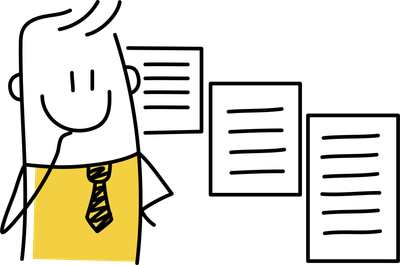Why your WordPress website is under constant attack in 2025
Automated bots are looking to hijack your website, one mistake and they're in!
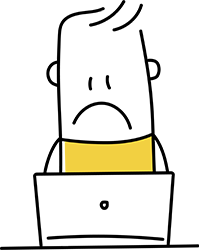
Tagged as:
You’ve got your super new website up and running and you’re pretty pleased with it thank you. Looks nice, got a blog and everything.
But right now in 2025, website security faces unprecedented challenges. While your new WordPress website may appear to function perfectly, it’s likely already under constant probe from automated threats. According to recent security data from Sophos, the average WordPress installation faces over 2,000 automated attack attempts within the first 24 hours of going live. They’re scanning it, probing it, hundreds of times a minute. Looking for ways to break in and mess you up big style.
Wordpress security statistics (Q1 2025)
- 22,476 WordPress vulnerabilities reported (to date of publishing)
- 63% of compromised sites ran outdated software
- 86% of successful breaches exploited known vulnerabilities
- Average breach detection time: 197 days
This is no exaggeration - WordPress vulnerabilities expose your site to 100’s of attack attempts every single day. It only takes one mistake, one single little out of date plugin, and they’re in, and of the millions of websites around the world running on WordPress a fair few of them have mistakes and single little out of date plugins.
At happypath we don’t use WordPress but that doesn’t stop the bots probing our sites looking for WordPress web addresses for admin logins or other known weaknesses. We use a special function that checks the website traffic and if you’re a known bot or requesting WordPress type pages we send them a message saying ‘this site doesn’t exist’ and they go away empty handed. Even without this they are wasting their time as we run static websites that have no database backend and therefore nothing to hack. We literally have no back door and even if you could somehow force your way in, you’d discover we don’t actually have a house.
This is one of our log files showing attempts to access WordPress pages on one of our non-WordPress websites. Every one of these lines is a request for a well know WordPress address, usually an admin login. Since we don’t run WordPress then none of these exist on our websites and the bots would find nothing.
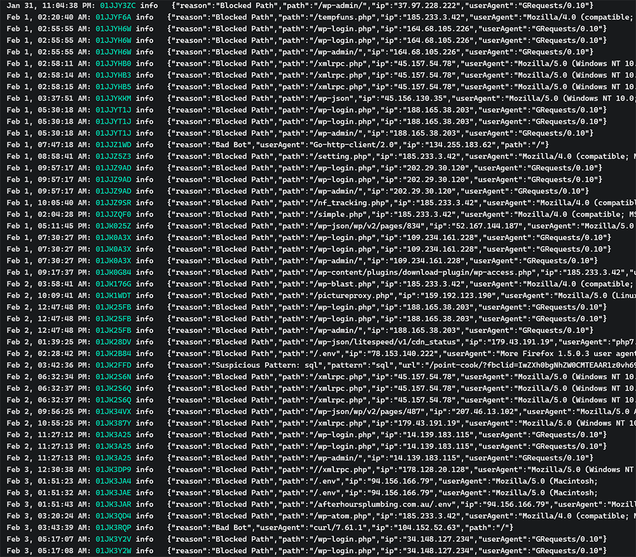
Back in the real world, would you trust a website company whose own blog pages are hacked and full of spam posts? Here’s the hacked blogs of three local web design agencies in the Western Suburbs of Melbourne. Agencies that ‘specialise’ in secure websites.
On the plus side if you want Poker accessories give them a go.

If they can’t even run their own website properly how will they run yours? Pretty poorly I assume. (Actually I know, I checked and some of their clients also have hacked blogs, probably because they are using the same compromised template). Once admin access is gained the bots can post content to your website, and with a bit more sophistication access any user records you have stored in your WordPress database.
Where do bots come from?
The bot armies attacking your WordPress site come from various sources:
- Organised cybercrime groups, particularly from Eastern Europe, and Southeast Asia
- Automated scanning tools run by “script kiddies” learning to hack (these tools are readily available)
- Sophisticated criminal enterprises seeking to build massive botnets
- State-sponsored actors probing for vulnerabilities (not mentioning any names Russia, North Korea - but you know if they’re doing it so is everyone else right?)
- Competitors seeking to harm rival businesses
- Cryptocurrency miners looking to hijack server resources, computer power costs so they take a little bit of yours (and a million others).
Vulnerability statistics (2025)
| Attack Vector | Frequency | Success Rate | Avg. Time to Detect |
|---|---|---|---|
| Plugin Exploits | 46% | 2.3% | 72 days |
| Brute Force Attempts | 28% | 0.7% | 24 hours |
| SQL Injections | 16% | 1.2% | 96 days |
| File Upload Exploits | 10% | 3.1% | 48 days |
How bots attack your website
These automated attacks operate very efficiently as we’ve seen above:
- Continuously scanning websites for WordPress installations
- Identification of frequently used WordPress URLs like /wp-admin, and /wp-login.php
- Vulnerability testing against known security holes
- Database of stolen credentials from other breaches used in login attempts, don’t reuse your passwords folks!
- Machine learning helps them to adapt to security measures - they work out how to evade any workarounds
Your WordPress site faces hundreds of these probing attempts every hour. The attacks never stop, running 24/7/365, looking for a single opportunity.
The sophistication of these attacks makes WordPress security for small business increasingly challenging. Modern bots don’t just try obvious passwords - they exploit complex vulnerabilities in WordPress’s structure, probe for outdated plugins, and attempt database injections. Even when these attacks fail, the constant barrage of bot traffic can slow your site to a crawl. Which is why we block them even though they can’t access our websites due to the modern way we build them.
WordPress providers are over reliant on plugins
WordPress markets itself as a “complete” website solution, but the base installation is surprisingly bare. To achieve basic business website functionality, you need to write your own custom code. But many WordPress providers can’t actually write code, so they rely on pre-written plugins to provide the functionality they need. That’s why sometimes if you ask for a particular feature you find its not possible, or not possible to get the full specific requirements you want.
You might need plugins for:
- Contact forms
- SEO optimisation
- Security features
- Backup systems - ironically to backup your site in case it is hacked
- Cache management
- Image optimisation
- Social media integration
- Analytics
- Spam protection
- Performance optimisation
Before you know it, your site has 20-30 plugins just to operate. Each plugin is essentially a separate piece of software, developed by different people, with varying levels of skill and commitment to security. Often plugins are released then abandoned by the original developers, still being used years later around the world.
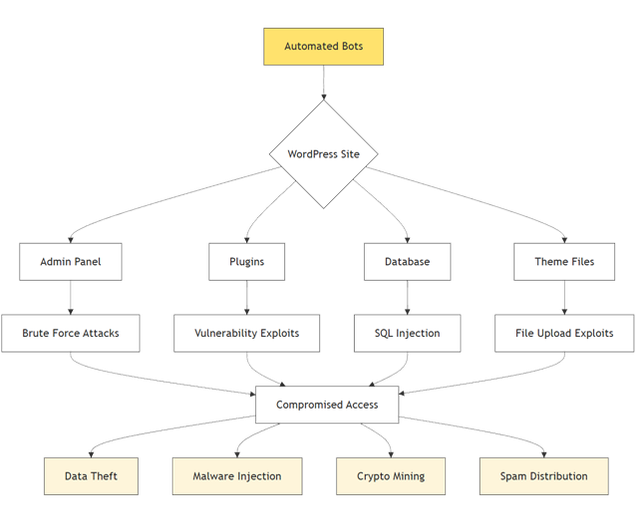
Update after update…
Your web designer needs to keep on top of the following at a minimum:
- WordPress core updates: 8-12 times per year
- Plugin updates: 10-30 updates per month across all plugins
- Theme updates: 4-8 times per year
- Endless security patches: Often needed within hours of vulnerability discoveries to stop those little bots.
Realistically, updates need to be checked daily, sometimes hourly during active security threats. Miss one critical update, and your site becomes vulnerable. But who’s monitoring your site at 3 AM when a critical vulnerability is discovered?
There are plugins to help with this and update your other plugins automatically, but guess what? More plugins! There are plugins to improve the speed of your WordPress site because all the plugins are making it slow. Plugins to back up your data because your plugins might be hacked. Plugins to roll back the updates to plugins that have failed. The platform is a mess.
Everything from your text and image content to your customers personal information lives in a database that’s accessible through multiple vulnerable points.
WordPress is fundamentally flawed
WordPress was created back in the olden days of 2003, built using the languages PHP and MySQL - technologies that were cutting-edge two decades ago, now prehistoric. While it has evolved, its core architecture still reflects the web of 2003, not 2024 and relies on a traditional LAMP stack (Linux, Apache, MySQL, PHP). While this technology stack revolutionised web development in the early 2000s, it presents several key challenges in today’s cloud-native environment.
Database dependencies
- Every page request requires database queries
- Average query time: 100-300ms per request
- Increased attack surface through database exposure
PHP processing overhead
- Server-side rendering for each request
- Memory usage: 50-100MB per PHP process
- Average processing time: 200-500ms
Modern web architecture comparison
| Feature | Traditional WordPress | Modern static sites |
|---|---|---|
| Database queries | 20-50 per page | 0 per page |
| Server processing | Every request | Build time only |
| Cache dependency | High | Minimal |
| Security surface | Large | Minimal |
| Average load time | 2.5s | 0.5s |
Over the last 20 years developers have piled more and more code on top of it to try and make it behave in a ‘modern way’.
You may remember the web of the late 1990s and early 2000s often made use of a technology called Flash. Flash was great for building engaging user experiences but ultimately insecure, inaccessible to screen readers and a host of other problems. Spearheaded by Apple, who had their own business reasons to get rid of Flash, it was killed off and we mostly agree that is a good thing, even people like me who once made a living from Flash. In 2025 there are no Flash websites but somehow, we let WordPress live on.
The “easy updates” myth
The real reason you are sold a WordPress website is not because it gives you the power to run and update your own website. It’s because I can buy a $40 template, whack your logo on it, add some AI generated text, and sell it to you for 4 grand. Then move on to the next customer. We can concentrate on sales, churn out (usually cheaply outsourced) websites and make a good living providing you with a poor quality product. That’s the model.
Yes, you can ‘move’ your site to another provider because there are lots of WordPress people around to take it on, but its only a matter of time before the recommendation for a rebuild arises, probably because the plugins are out dated or insecure. Should you really want to run and update your own content there are many far superior products for you to choose. There are hundreds of very modern, secure, high speed Content Management Systems with easy drag and drop components for you to utilise.
People choose WordPress because they believe it makes updates easy. But you should think again.
- Your updates often break site functionality
- The nifty visual editors produce bloated, inefficient code
- Content changes require database access so every edit is a potential security risk
- Updates must be made through vulnerable admin panels, if you can log in so can someone else
- You most likely don’t know how to optimise an image
- You can wreck any careful SEO work that has been done (if they’ve really done any)
- In my experience clients don’t like the WordPress interface just because its clunky and old fashioned compared to modern interfaces that they see everywhere else.
- Many WordPress websites are pre-purchased generic templates with minimal changes, there is little thought, UX or SEO research undertaken to ‘design your site’. They likely haven’t been designed for your uses at all.
- At happypath if you want something updating you just let us know and we do it for you, what’s easier than that!
Static alternatives to WordPress
Static website security represents a fundamentally different approach to protecting your business online. Unlike WordPress’s dynamic, database-driven structure, static sites are pre-compiled files that contain no database, no login pages, and no vulnerable plugins. Independent security audits demonstrate significant advantages of modern static architectures over traditional CMS platforms:
1. Performance metrics
| Metric | WordPress | Static Site | Improvement |
|---|---|---|---|
| Time to First Byte | 520ms | 180ms | 65% |
| Full Page Load | 3.6s | 1.2s | 67% |
| Server Response Time | 420ms | 80ms | 81% |
2. Security benefits
- Zero database exposure
- No server-side execution
- Global CDN distribution
- Automated version control
- Instant rollback capability
3. Cost efficiency
Annual TCO (Total Cost To Own) comparison for an enterprise site:
Traditional WordPress: $12,000
- Security monitoring: $3,600
- Plugin licenses: $2,400
- Maintenance: $4,800
- Hosting: $1,200
Modern static stack: $3,600
- CDN distribution: $1,200
- Build system: $600
- Hosting: $600
- Maintenance: $1,200
Static websites out perform WordPress sites on security, and speed Because you need an actual developer to build them you have much better opportunities on accessibility and UX (this still ultimately depends on your developer).
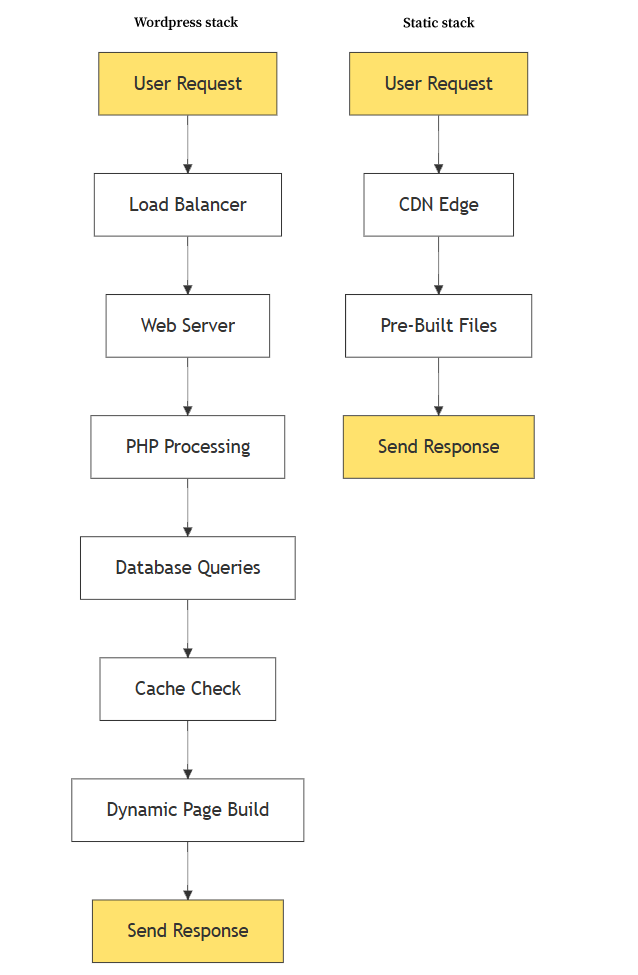
What to do if you have a WordPress website
Best thing to do is to retire it ASAP! Of course we would say that but the fact is in most cases its usually good advice. In the meantime you can:
- Audit your current WordPress security and security costs, you’re probably paying a monthly for security - does this mean you are secure?
- Evaluate your website’s actual functionality needs - are these being met? Or are you making do with what plugins can provide?
- Explore modern alternatives to WordPress security - there are 100s of amazing CMS platforms out there
- Request a security assessment of your current WordPress installation
- Calculate the potential ROI of switching to a static solution - clue: it’s a no brainer!
- Get in touch with happypath for a custom website design and build, with nothing to pay upfront! How easy would that be?
Get in touch and find out how we can help your business with a secure, fast, modern website!
The extra bit
Is WordPress outdated?
WordPress’s architecture, which was revolutionary in 2003, now shows significant signs of age. The platform’s reliance on PHP, a language that has fallen out of favor with many developers, combined with its monolithic architecture and dependence on traditional server-side rendering, makes it increasingly misaligned with contemporary web development practices and performance requirements.
The technical debt accumulated over two decades of maintaining backward compatibility has resulted in a codebase that struggles to adapt to modern development paradigms like serverless architecture, edge computing, and component-based development. This architectural limitation makes it increasingly difficult for WordPress to compete with newer platforms that were built from the ground up to leverage modern web technologies and development practices.
Why is WordPress considered insecure?
WordPress’s security vulnerabilities stem from its position as the world’s most popular CMS, making it a prime target for hackers, combined with its aging codebase and plugin ecosystem. The platform’s core software, despite regular updates, continues to struggle with fundamental security issues inherent in its architecture, while the vast plugin marketplace introduces thousands of potential security holes through poorly maintained or abandoned code.
The dependency on third-party plugins and themes creates a complex web of potential vulnerabilities that are difficult to monitor and control. Each additional plugin increases the attack surface, and with many site owners failing to maintain regular updates, WordPress sites often become easy targets for automated attacks and sophisticated hackers alike.
Why do developers say WordPress is slow?
Modern developers criticize WordPress’s performance due to its traditional server-side rendering approach and heavy reliance on database queries for even simple page loads. The platform’s need to maintain compatibility with decades of legacy code and plugins results in significant overhead, causing slower page load times and poorer performance metrics compared to modern jamstack and headless solutions.
The situation worsens when sites use multiple plugins, each adding its own JavaScript, CSS, and database queries to the loading process. This cumulative effect often results in bloated page sizes and multiple server requests, leading to poor Core Web Vitals scores and a suboptimal user experience, especially on mobile devices.
Are there better alternatives to WordPress in 2025?
Modern headless CMS platforms and static site generators have emerged as more efficient, secure, and performant alternatives to WordPress. These solutions, built on modern architecture principles, offer superior performance through static site generation, edge computing, and content delivery networks, while providing more flexible content management and development options.
Platforms like Next.js paired with headless CMS solutions, Gatsby with various backend options, or all-in-one solutions like Webflow offer significantly better performance, security, and developer experience. These alternatives eliminate many of WordPress’s fundamental issues while providing more robust and scalable solutions for modern web development needs.
Why do modern businesses avoid WordPress?
Modern businesses increasingly steer clear of WordPress due to its higher total cost of ownership and ongoing maintenance requirements. The initial appeal of free themes and plugins often masks the significant long-term costs associated with security maintenance, performance optimisation, and regular updates needed to keep WordPress sites functioning properly and securely.
The platform’s limitations in supporting modern development workflows and integration with contemporary business tools also create friction in digital transformation efforts. Companies find that WordPress’s traditional architecture can become a bottleneck in implementing modern marketing technologies, e-commerce solutions, and dynamic content delivery systems, leading them to seek more agile and scalable alternatives.